Map Chart Configuration
MapChart.labelAlphaScale
d3.ScaleLinear<number, number, never>
default: d3.scaleLinear([400, 560], [0, 1]).clamp(true)
The transparency of the label is calculated from the area of the corresponding area of the map. This function inputs an area and outputs the transparency of the label, in the range 0 to 1.
MapChart.labelPadding
number
default: 8
This option is used to control the padding size of the label.
MapChart.labelSize
number
default: 12
This option is used to control the size of the label.
MapChart.pathShadowBlur
number
default: 100
This option is used to control the size of the map area shadows.
MapChart.pathShadowColor
string
default: "#fff2"
This option is used to control the color of the map area shadows.
MapChart.useShadow
boolean
default: false
This option is used to control whether to use the map area shadows.
MapChart.showGraticule
boolean
default: false
This option is used to control whether to show the graticule.
MapChart.projectionType
"orthographic" | "natural" | "mercator" | "equirectangular"
default: "natural"
This option is used to control the type of the map projection.
MapChart.mapIdField
string
default: "alpha3Code"
This option is used to control the field name of the map ID. This property is read from the properties of the map GeoJSON.
MapChart.strokeStyle
string
default: "#fff"
This option is used to control the color of the map area borders.
MapChart.defaultFill
string | CanvasGradient | CanvasPattern
default:
This property is used to control the padding of areas that have no data. By default, the background of the stripe is filled.
MapChart.noDataLabel
string | undefined
default: undefined
If this option is not undefined, regions with no data will not display the name, but the value of this field will be used instead.
MapChart.showLabel
boolean
default: true
This option is used to control whether to show the name of the map area.
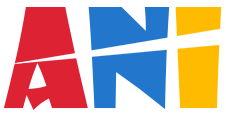 Anichart.js
Anichart.js